White label
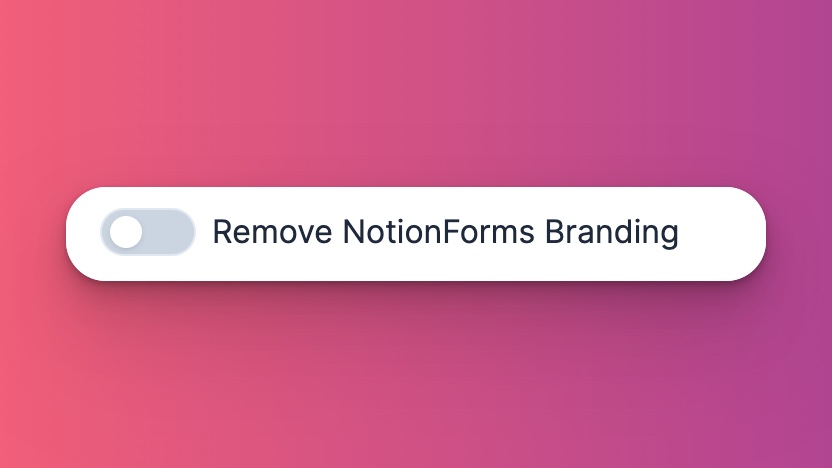
The white-label version of AirFormTable allows users to completely remove all branding and labels associated with AirFormTable. This means that when using the white-label version of the form builder, there will be no mention of AirFormTable anywhere on the forms.
Using the white-label version of AirFormTable is a great way to integrate forms into your AirTable setup while maintaining the look and feel of your own brand. With the white-label version, forms will appear as if they were created natively within AirTable, without any external branding or labels.
To use the white-label version of AirFormTable, simply select the option to remove branding during the setup process. Once this setting is enabled, all branding and labels associated with AirFormTable will be removed from your forms. This allows you to seamlessly integrate forms into your AirTable setup without disrupting the overall aesthetic of your workspace.
We are loved by startups, freelancers and many more. Step up your Airtable game with beautiful forms. Get started now 👇
