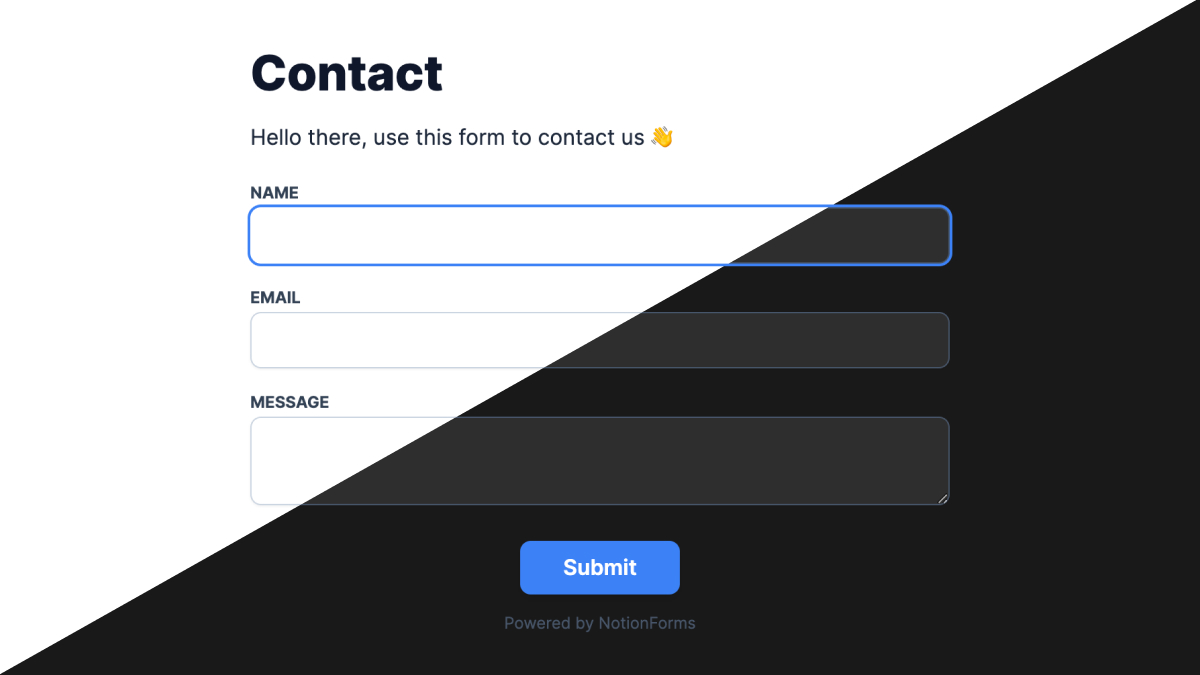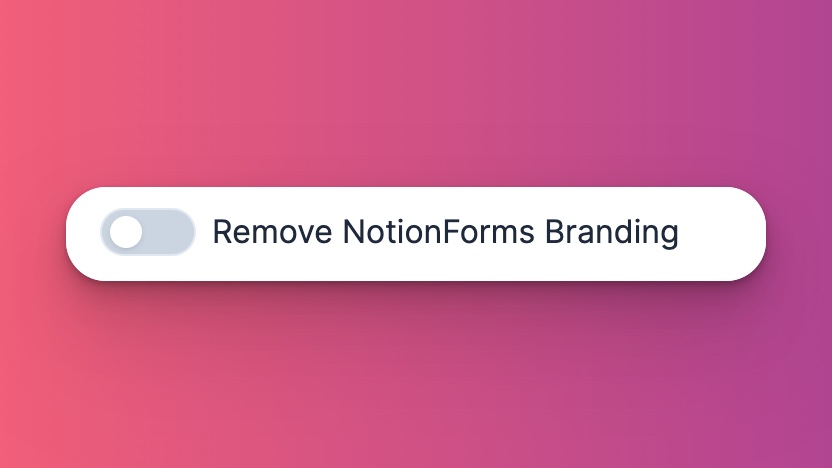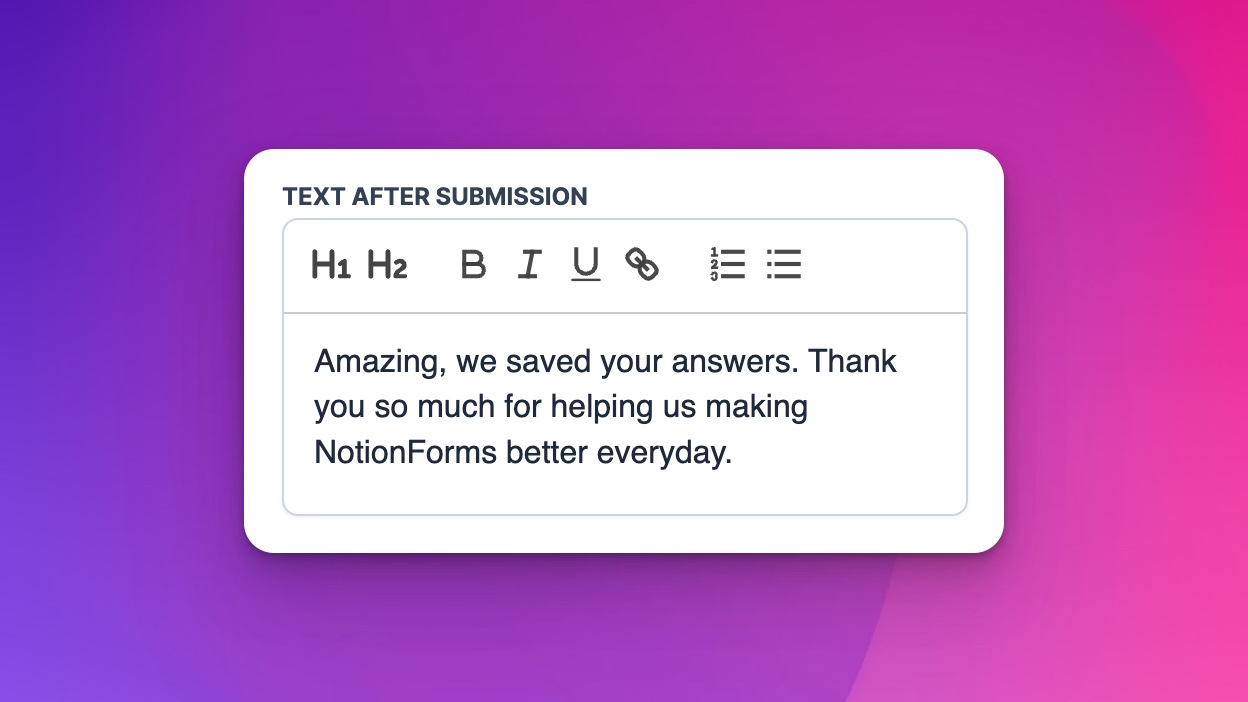Customization

With AirFormTable, users have the ability to fully customize the appearance of their forms to match their brand and aesthetic. This includes the ability to customize colors, themes, text, and images.
Using the customization options in AirFormTable, users can create forms that are visually appealing and professional. For example, they can use their brand colors and font choices to create a cohesive look, and add images and graphics to enhance the form and make it more engaging for their audience.
Additionally, AirFormTable allows users to preview their forms before publishing them, so they can see exactly how their forms will look and make any necessary changes. This ensures that their forms will be professional and effective at collecting the information they need. Overall, the customization options in AirFormTable give users the ability to create forms that are not only functional, but also visually appealing and on-brand.
We are loved by startups, freelancers and many more. Step up your Airtable game with beautiful forms. Get started now 👇