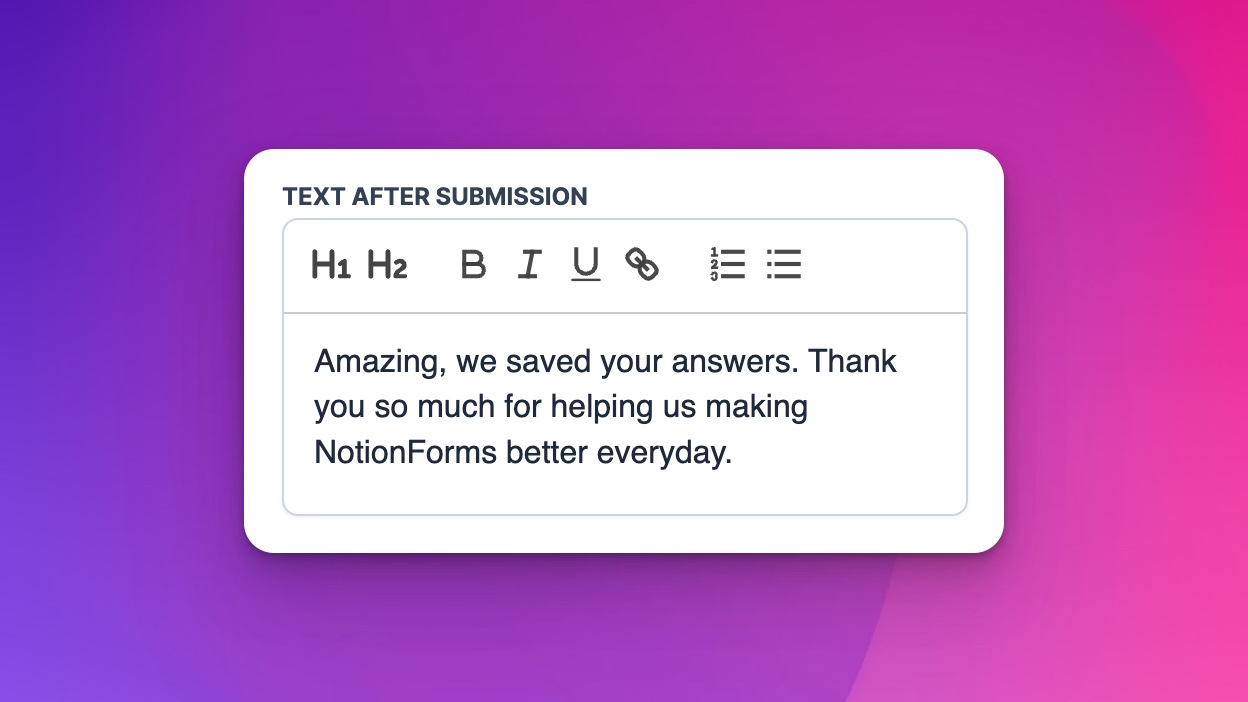Redirect on submission
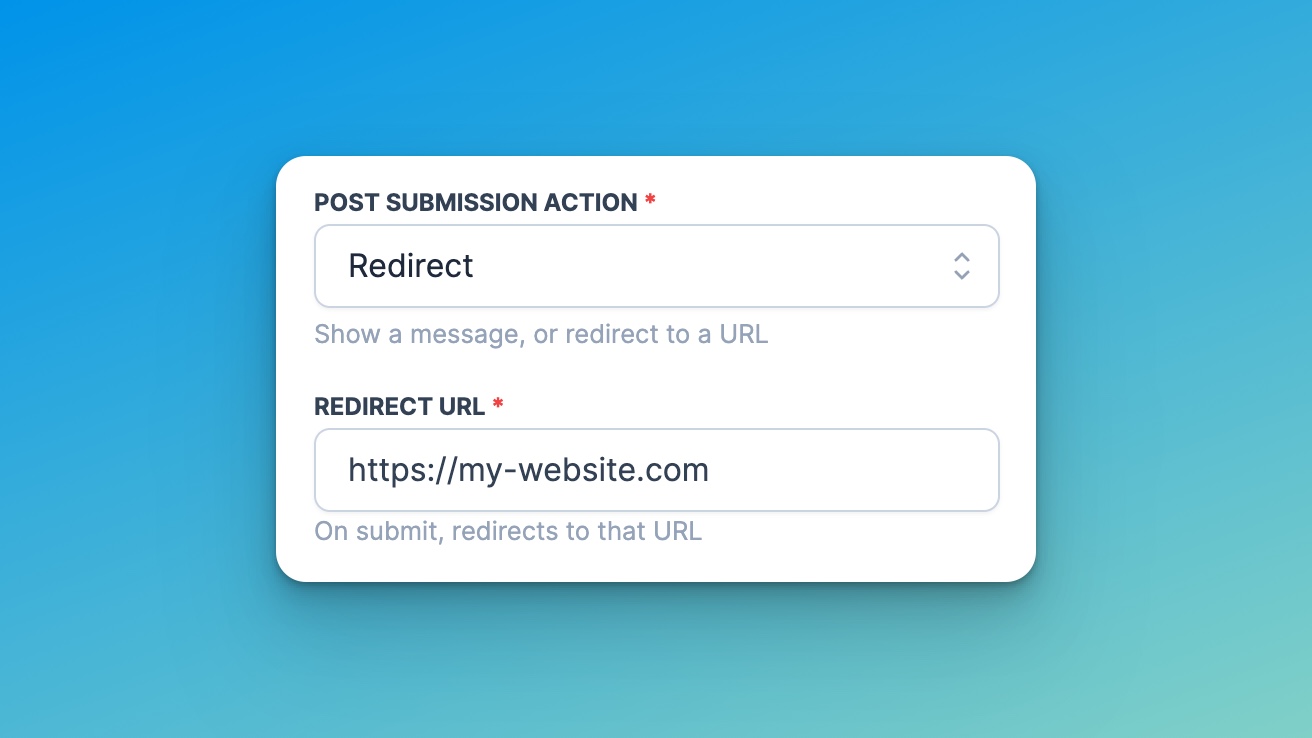
With AirFormTable, users have the option to redirect respondents to a URL of their choice upon submission of their form. This feature allows users to seamlessly guide respondents to a specific page or website after completing their form, making it an ideal tool for creating surveys, feedback forms, or any other type of online questionnaire.
Not only does this feature make it easy for users to direct respondents to a desired location, but it also allows for a more streamlined and user-friendly experience for those completing the form. By redirecting respondents to a specific page or website, users can ensure that respondents are directed to the appropriate content or information after submitting their responses.
In addition to redirecting respondents to a URL of their choice, AirFormTable also offers other customizable options, such as the ability to customize the appearance of the form and the option to automatically store submissions in a AirTable database. These features, combined with the redirect functionality, make AirFormTable a powerful and user-friendly form builder for AirTable users.
We are loved by startups, freelancers and many more. Step up your Airtable game with beautiful forms. Get started now 👇