Fields Pre-fill
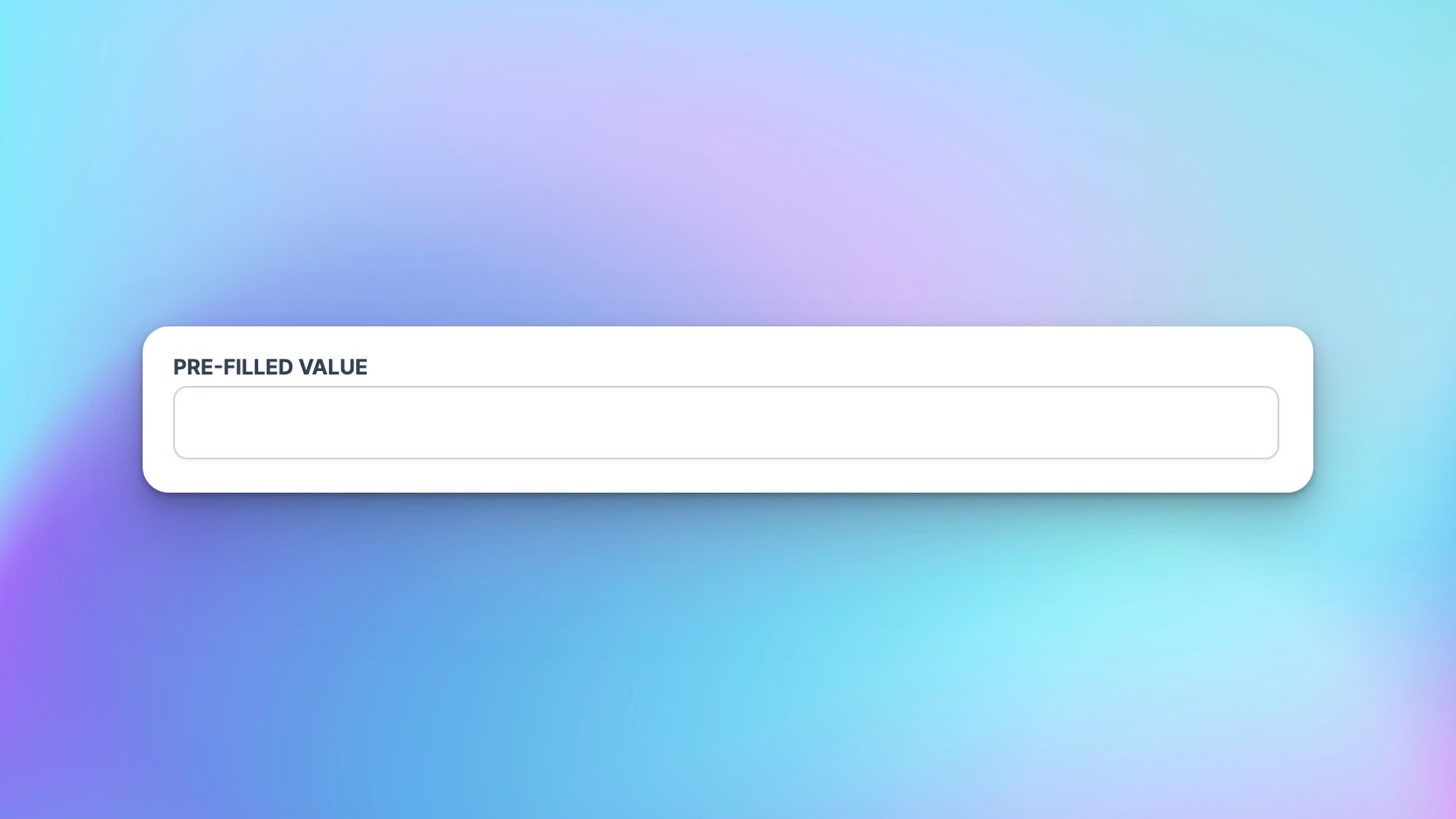
With AirFormTable, users have the ability to pre-fill form inputs with default values. This means that when a user opens the form, the input fields will already have a pre-determined value assigned to them. This can be useful in a number of ways.
For example, if a user is creating a form for a customer feedback survey, they can pre-fill the input fields with the customer's name and email address. This saves the customer the hassle of having to manually enter this information and ensures that the form is filled out accurately and efficiently.
Additionally, pre-filling form inputs can also be useful for internal forms where certain information is consistently the same for each submission. For instance, a user can pre-fill the form with their company's address and contact information, saving time and reducing the risk of errors.
Overall, the ability to pre-fill form inputs in AirFormTable allows for a more streamlined and efficient form filling experience for both the user and the form's recipients. Note that hidden fields can also be pre-filled.
We are loved by startups, freelancers and many more. Step up your Airtable game with beautiful forms. Get started now 👇
