URL parameters pre-fill
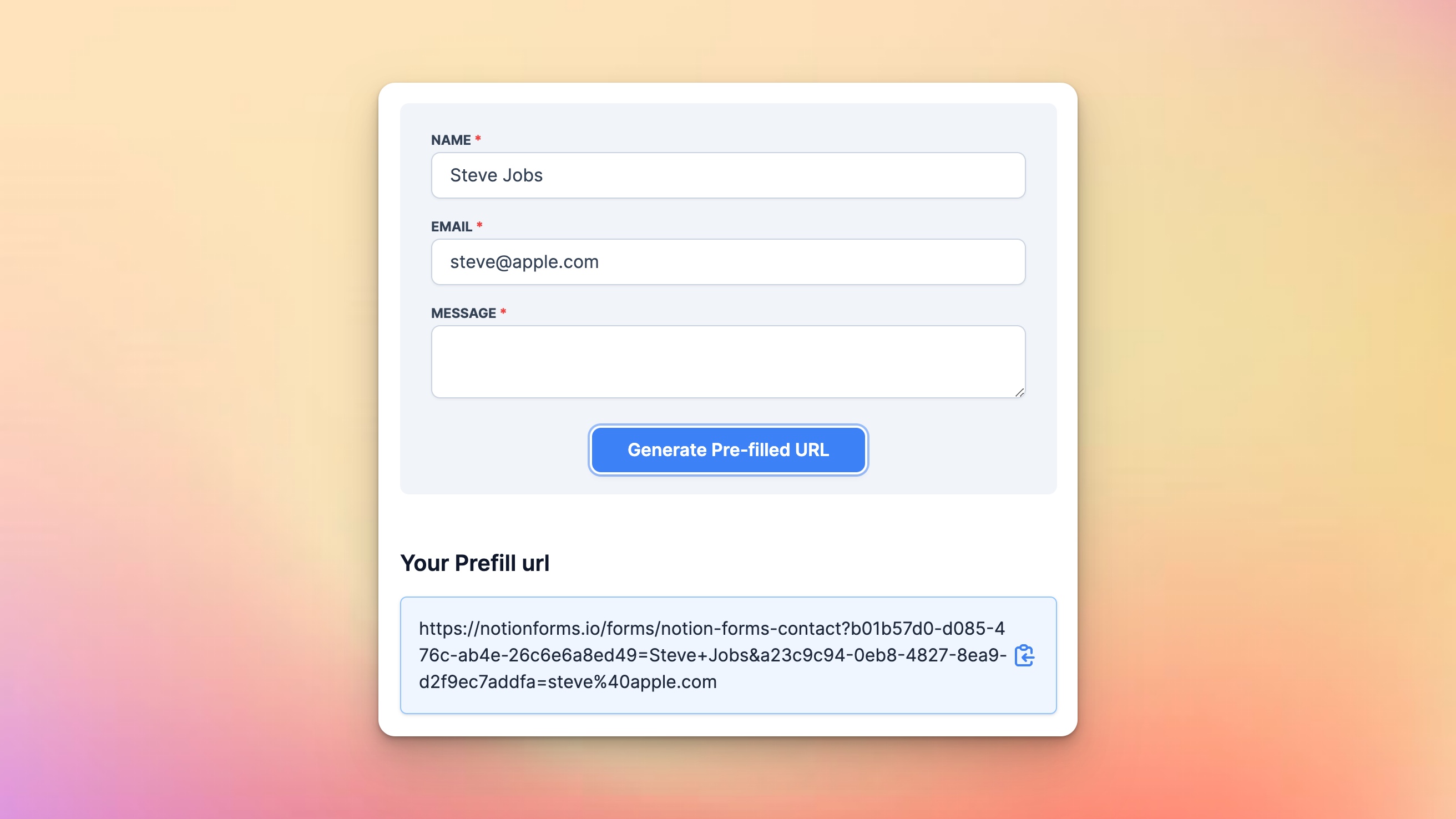
AirFormTable is a powerful tool for AirTable users, providing a seamless way to create beautiful forms and integrate them with their favourite tool. One of the key features of AirFormTable is the URL form pre-fill feature, which allows users to pre-fill form fields with dynamic values passed through the URL. This is particularly useful for sending forms to a mailing list, as it allows users to automatically pre-fill the form with recipient contact details, saving time and ensuring accuracy.
For example, let's say you have a mailing list of potential clients and you want to send them a survey to gather feedback on your product. With AirFormTable, you can easily create a form with the appropriate fields, such as name, email, and feedback comments. Then, using the URL form pre-fill feature, you can automatically pre-fill the form with the recipient's contact details, so that each survey is personalized for the individual recipient.
This is just one example of how the URL form pre-fill feature can be used with AirFormTable. The possibilities are endless, and users can easily customize the dynamic values passed through the URL to suit their specific needs. Whether you're sending forms to a mailing list, conducting surveys, or gathering feedback, AirFormTable makes it easy to pre-fill form fields with dynamic values and ensure that your forms are accurate and personalized for each recipient.
We are loved by startups, freelancers and many more. Step up your Airtable game with beautiful forms. Get started now 👇