SEO Link Settings - Open Graph
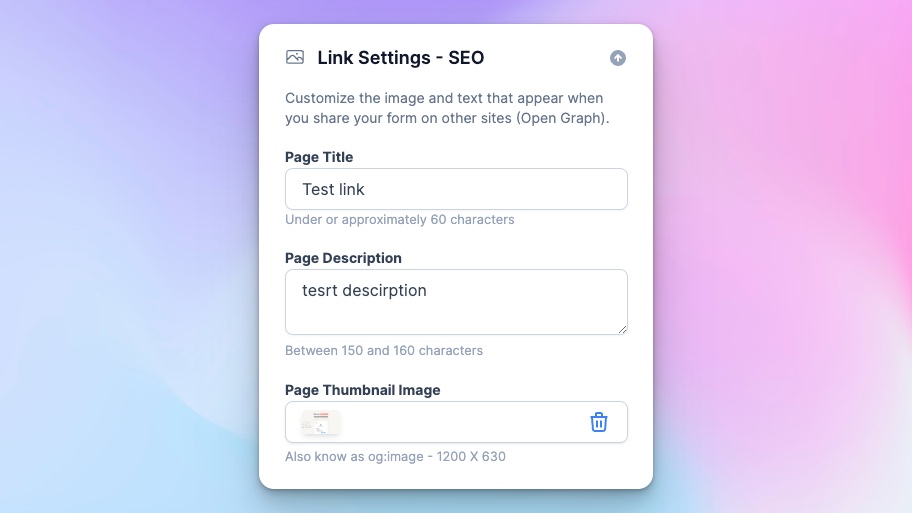
In today's digital world, the use of social media and messaging platforms is ubiquitous. Whether you are sharing a link with friends on social media, or sending a message to colleagues on Slack, how that link is previewed can make a big difference in how it's perceived. That's why we are thrilled to announce the release of an exciting new feature for AirFormTable: customizable open graph settings.
Now, you can easily create and customize the open graph settings for any form you create with AirFormTable. The open graph is used by social media and messaging platforms to display a preview of a link. This preview includes a title, description, and image. With the ability to customize these elements, you can now craft the perfect preview for each form you create.
Not only does this feature make your forms look more professional, it also helps improve engagement rates by providing users with an accurate and enticing preview of what they can expect to find on your form. And since all forms submissions are directly stored inside of the AirTable database, you can easily manage all the data collected from your form without having to switch between different platforms. Give AirFormTable a try and experience the simplicity and power of customizable open graph settings for your forms today!
We are loved by startups, freelancers and many more. Step up your Airtable game with beautiful forms. Get started now 👇