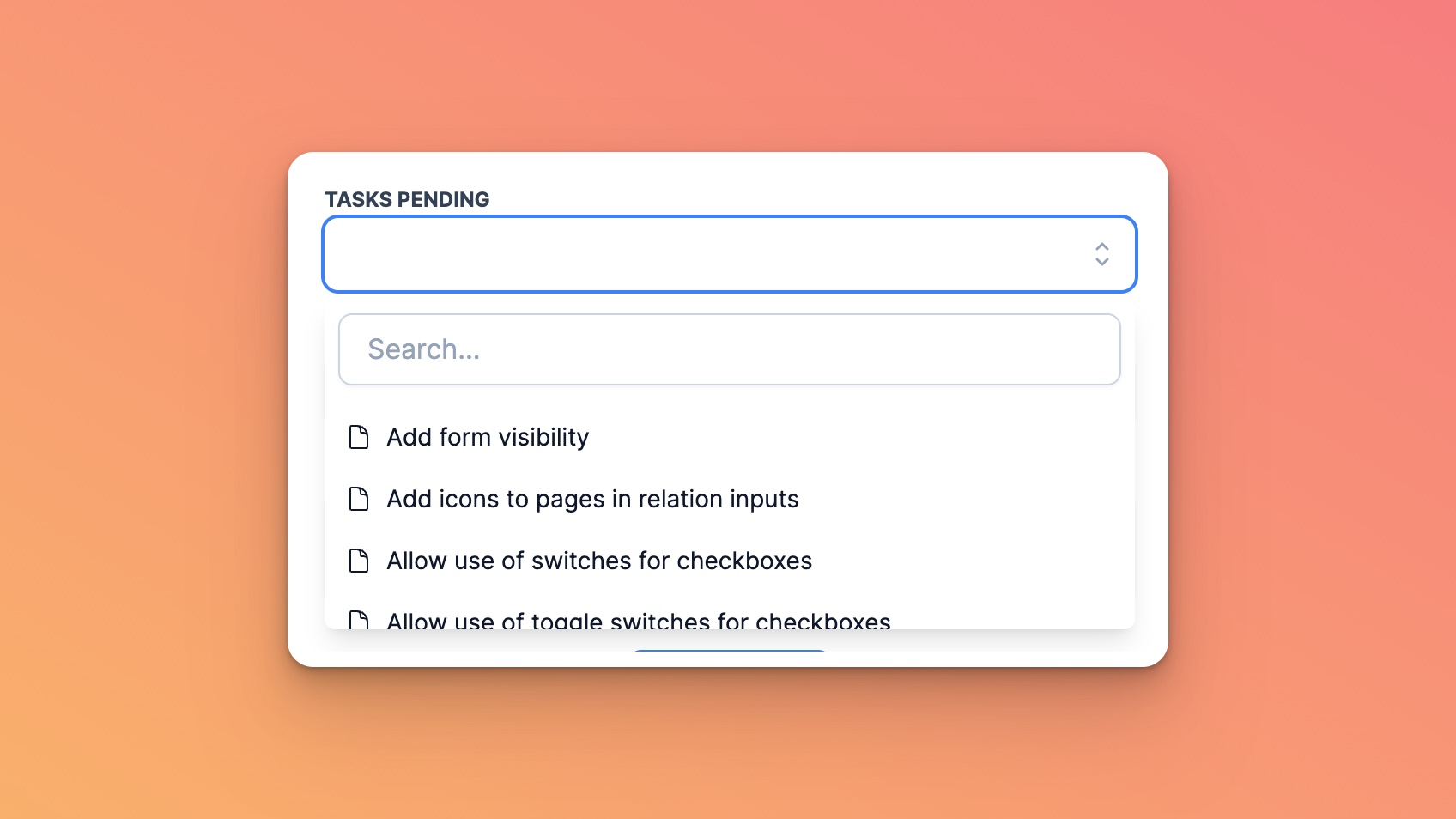Related entries filtering
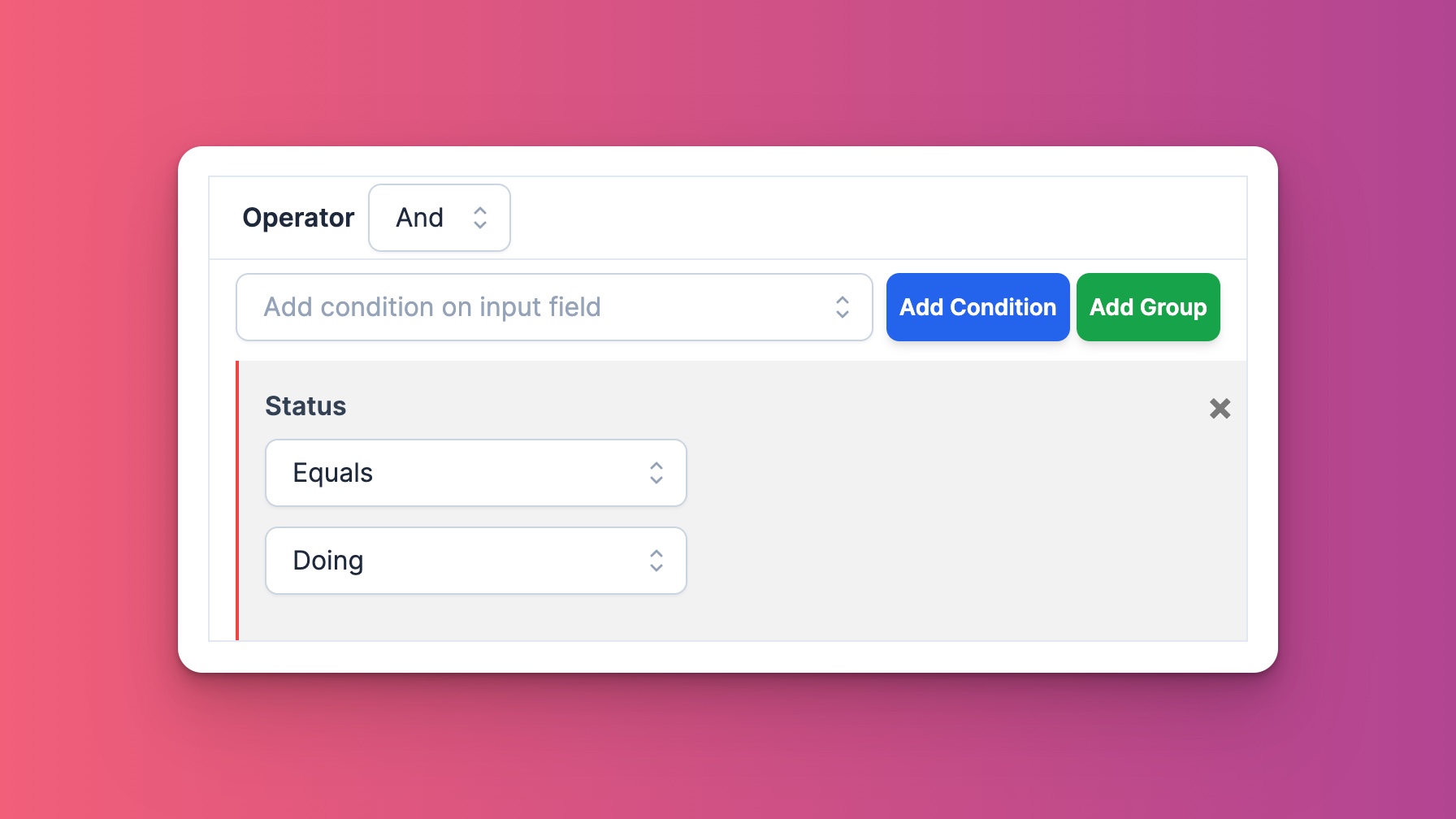
AirFormTable allows users to filter their relation inputs in order to keep their data consistent and organized within their AirTable databases. This means that form editors can choose to only show certain options to form respondents, based on specific criteria.
For example, if a form editor has a database of employees and they want to create a form for employees to select their manager, they can use the filtering feature in AirFormTable to only show managers who are currently employed in the company. This ensures that the data submitted through the form is accurate and consistent with the existing data in the database.
Furthermore, the ability to filter relation inputs allows form editors to create more dynamic and personalized forms for their respondents. They can create filters based on various criteria, such as location, department, or job title, to ensure that only relevant options are shown to the respondents. This improves the user experience for form respondents and makes it easier for them to select the correct options. Overall, the support for filtering relation inputs in AirFormTable helps to keep data organized and accurate in a single database.
We are loved by startups, freelancers and many more. Step up your Airtable game with beautiful forms. Get started now 👇